Share Your Ideas & Feedback Using Voice Memo in Allo 🗣️ (Build Trust, Be Heard, Innovate)

Allo!
We know how important being able to provide context and real-time feedback on your projects can be. So far, we’ve heard of lots of uses for leaving a Voice Memo such as catching up a team member on part of a project, explaining what you are working on, or adding a quick note on next steps for a project all with just a few clicks. Adding voice to the canvas brings teams working near and far closer together as they work collaboratively. With all of the distance between work these days, it’s always nice to hear someone’s voice.
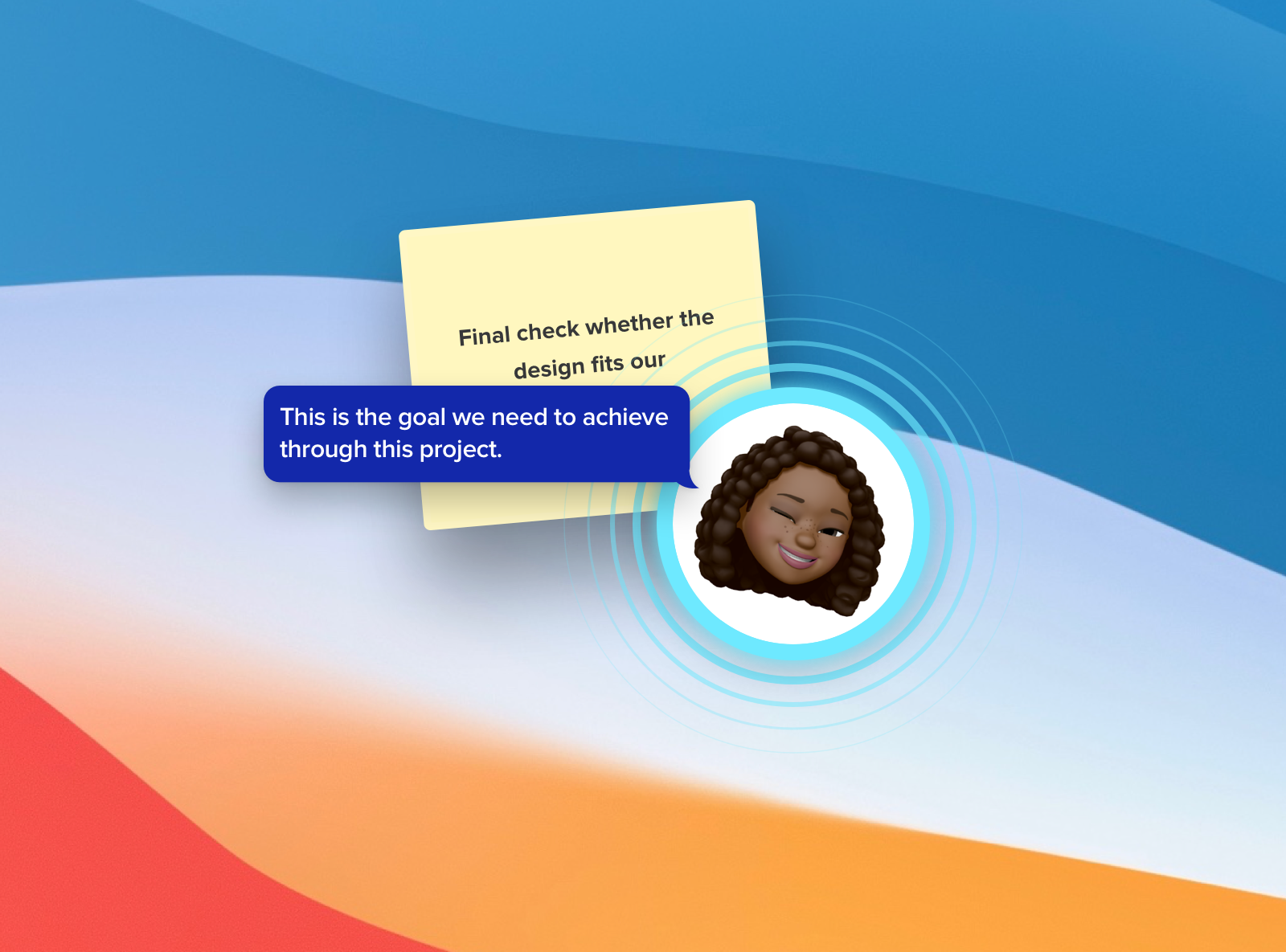
Improvements to the Voice Memo Feature 🎙️
We’ve made it even easier to send a voice memo on your canvas. Simply start by clicking the “+” button in the toolbar to the left of your canvas.

Record your Audio Memo directly in your canvas after you click the 🔴 button to start the recording.

Preview your voice memo before you post and if you like it, select insert and your team, colleagues or students will be able to hear your thoughts and feedback directly from the canvas. Learn more

Improvements & Bug Fixes ✨
- We’ve fixed a PDF export issue in the Desktop, Mobile & Tablet Apps and improved the download button.
- We’ve improved a few User Experience issues including an issue with the font size in Headings.
- We fixed an issue where the “delete” key was overwriting heading formats with the following paragraph’s format.
- We updated copy & paste to keep the original format of text pasted from external sources, like Twitter, so that you can keep the original text format and highlights.
- We now keep the text format of deleted text after using the backspace button so that users do not have to re-format the text again after deleting old text to enter new text.
- We’ve fixed the canvas so that it stays in focus when you enter edit mode by pressing the spacebar or arrow keys eliminating unexpected scrolls.
We can’t wait to hear about all the creative ways you use ALLO!
If you have any questions, we'd love to hear them - just reply to this email or tell us on the support page!
Cheers,
—The Allo Team



