Upgrade your Q4 OKRs with new exporting and drag & drop features
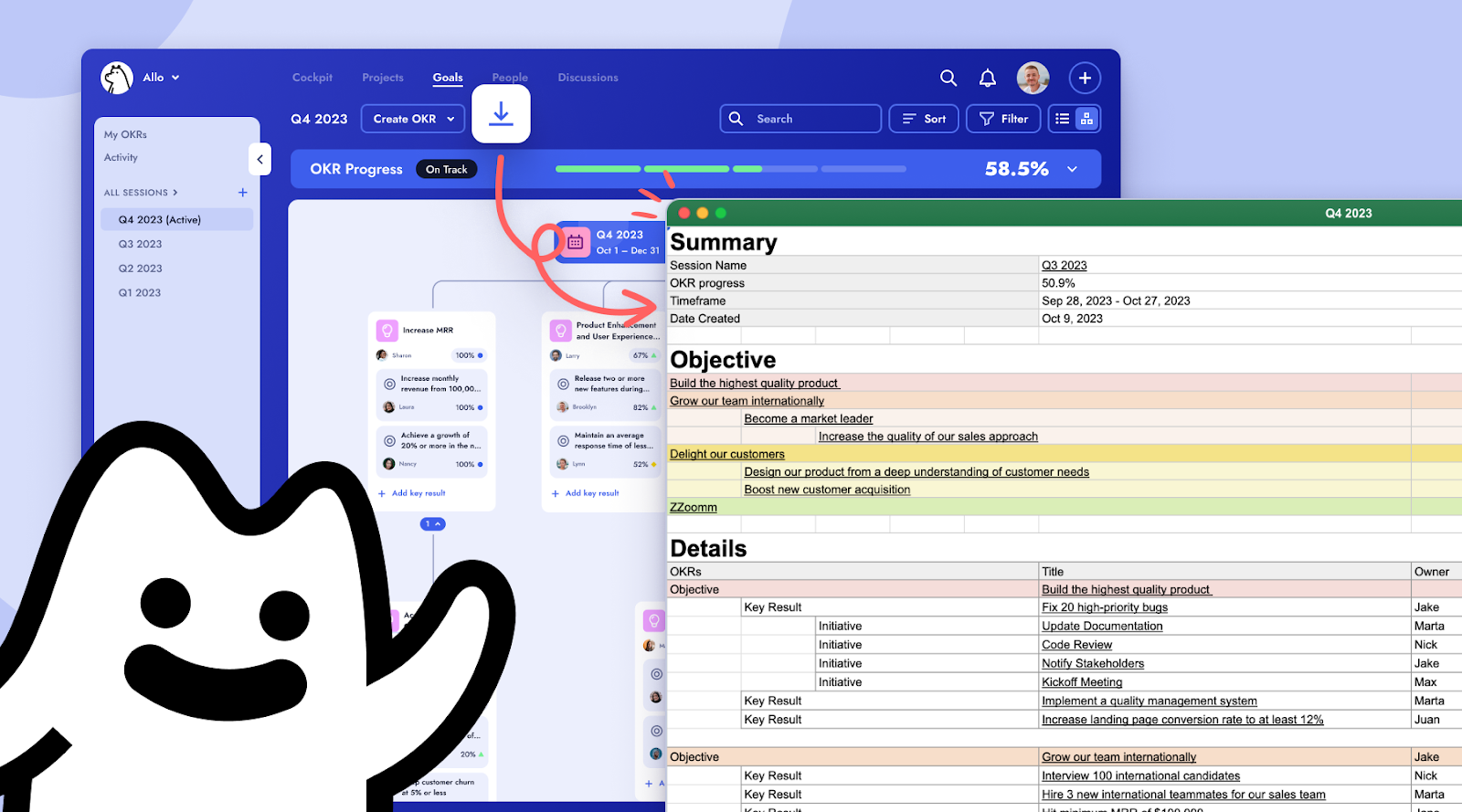
We've listened to your feedback and made improvements to our OKRs. You love the visibility and easy navigation, and now we've added even more flexibility for reporting and management.

Export Your OKRs Directly to Excel or PDF
While we're proud you chose to transition from traditional platforms like Excel or Airtable, we understand that these formats still hold value for certain tasks. Whether it’s for comprehensive reporting, data sharing with stakeholders, offline access, or archival purposes, this new export feature allows you to save your OKRs directly into Excel or PDF formats.
Manage Objectives & Key Results Your Way
We believe that managing your OKRs should be as straightforward as possible. New drag & drop feature does exactly that. Whether you're working in a list view or a more visual chart view, you can now effortlessly move Objectives under other Objectives or shift Key Results between different Objectives. This gives you full control over how you want to structure your goals.
What Else is New? Quick Recap:
We've been busy with a slew of other updates to make your life easier:
- Unlimited Text for Task Names: No more cut-offs or awkward abbreviations—task names will now be displayed in full, regardless of length.
- Focused Assigning: To minimize confusion, you can now assign tasks exclusively to project members.
- Admin-Only Team Management: To better maintain the integrity of team structures, only workspace admins can now manage Teams within the People tab.
- Emoji Picker Fixes: We’ve eradicated those pesky bugs that were affecting the emoji picker.
- Enhanced Text Functions: The functionality to mention a Canvas name by typing is back and better than ever.
We’re actively developing several exciting features, such as a Timeline view and more advanced notification settings that will seamlessly integrate with your Inbox. We're committed to continually enhancing your experience, and you'll see these new features very soon.
Got questions or thoughts? We're all ears.




