Allo as an onboarding tool
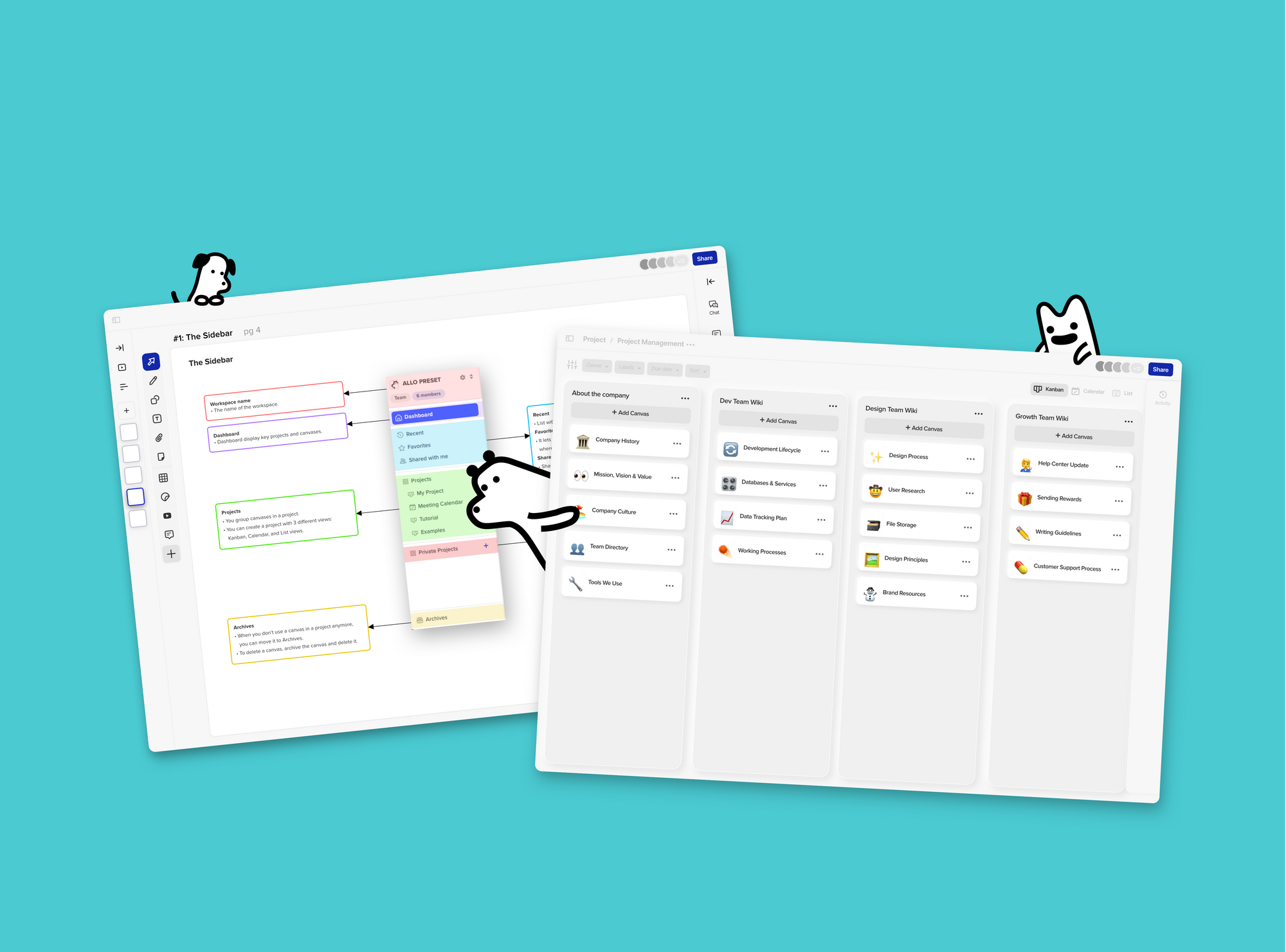
Before a new team member joins their first meeting, they typically must sign various documents such as their contract and any non-disclosure agreements. Once they’ve completed the necessary paperwork, they’ll need time to adapt and assimilate into the company’s culture while learning about their responsibilities and catching up on project requirements. In big companies, the Human Resources department handles onboarding; however, small businesses and startups lack the resources to do this. Luckily, there’s a tool that helps make new employee onboarding easier for small business owners: Allo.
The visual, freeform project management software allows small business owners to create a private project where they can attach all the documentation that new employees must sign before they officially begin working. Only those with invitation links can access the canvas.
Create An Onboarding Master Template
After creating a new project, you can use each page for specific documents and action items. The first page should be an overview and table of contents so new team members can check-off the completed items as they fill them out. Each page after that will represent one section with all of the related materials attached. These sections can be any onboarding paperwork you need from the new employee such as their contact information, IRS and payroll information, and confirmation they’ve read and understand the employee code of conduct.

Once you have your master template constructed, you can create a new canvas from that template for each new employee. Once you’ve shared the canvas with them, your new employees can begin the process of filling out all the forms. Google Docs seamlessly syncs with the canvas, so employees can view, modify, and sign directly in the shared document.

Company Wiki Page
You can create a group Kanban project that details your structure of the company. Each column should represent a different part of the company with all relevant information added to the canvases. Use only one canvas per topic, so the information is easily digestible and remains organized. Having a canvas for other team members’ contact information and what projects they head can also be a useful canvas for new team members. A “tools we use” canvas can easily explain what tools the team uses with documents, screenshots, or videos explaining how to use them. Your team members can quickly refer to this canvas as needed.
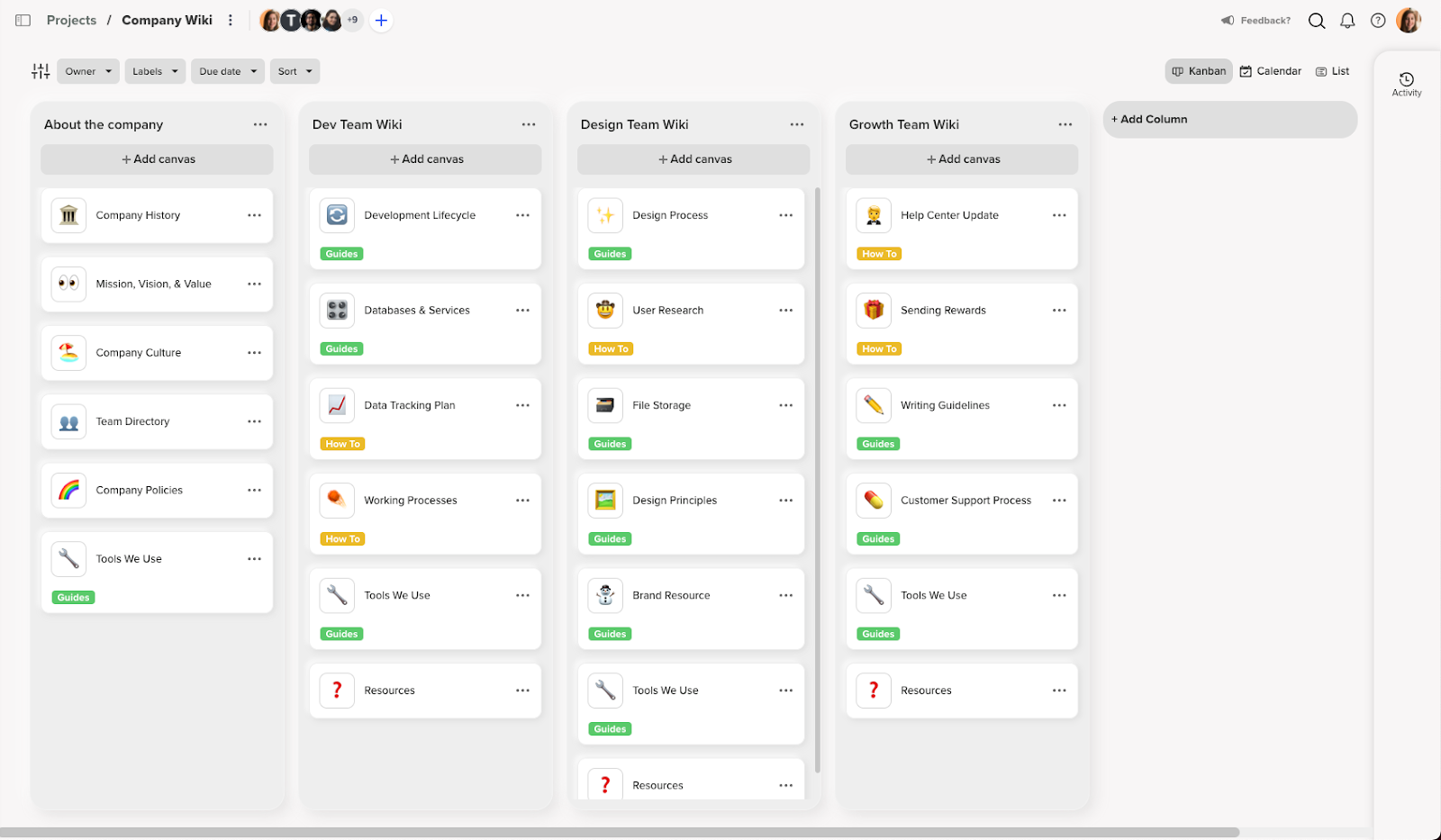

Allo can be the online office that easily brings everyone on the team together and can be used for all aspects of your company or projects, not just onboarding. Check out some other uses for Allo from real Allo users.



